Download Letter of Attendance
Once your service is complete, you can download or print your attendance letter (also known as proof of service) directly through the eResponse Portal—anytime, from your computer, phone, or tablet. This quick guide will show you how.
-
Log In
- Visit the eResponse Portal and enter your credentials.
- If prompted, complete the online questionnaire before proceeding.
Image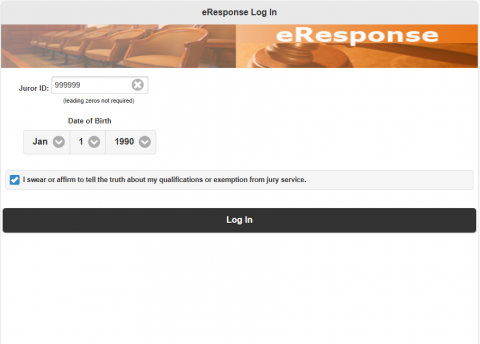
-
Click “Print Letters”
- Once logged in, locate and click the “Print Letters” button on your dashboard.
Image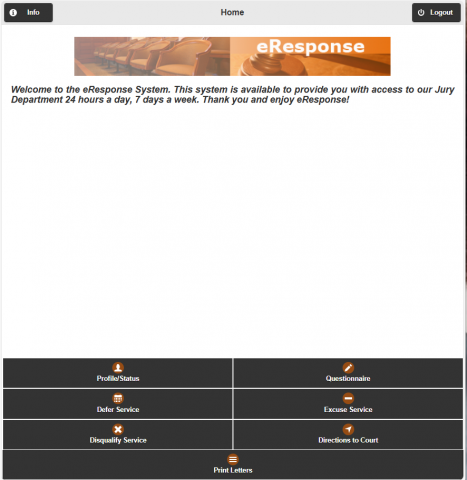
-
Select “Attendance Letter for Employer”
- Choose the “Attendance Letter for Employer” option to generate your proof of service.
⚠️ Important: Make sure your browser’s pop-up blocker is disabled. The letter opens in a new window.
Image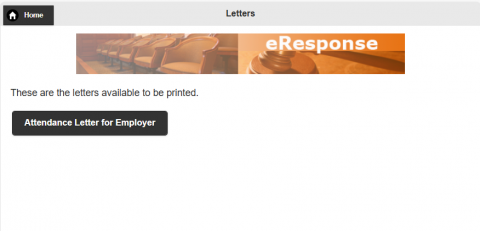
-
Print or Save
- You can now print the letter directly or save it as a PDF for your records or employer.